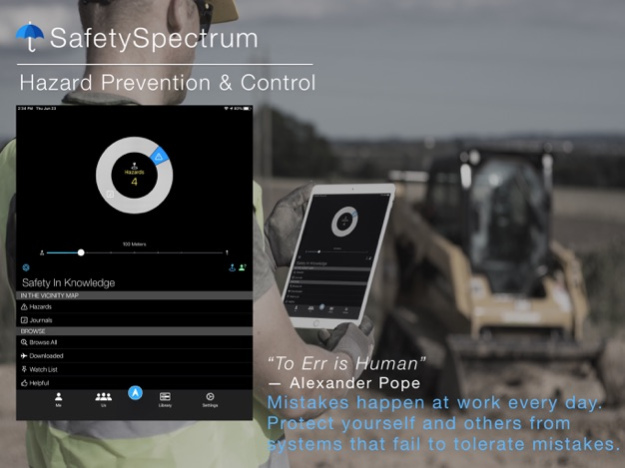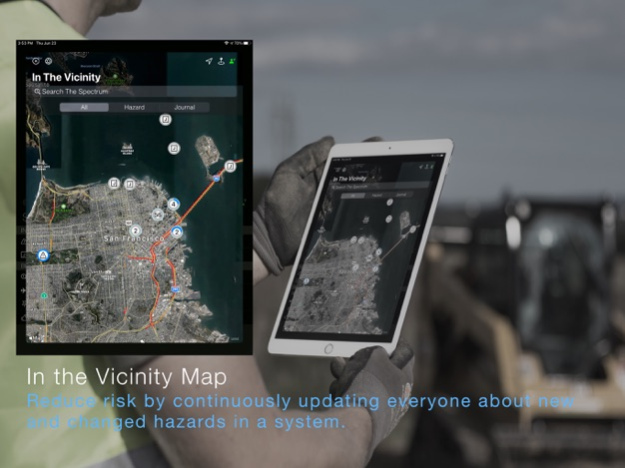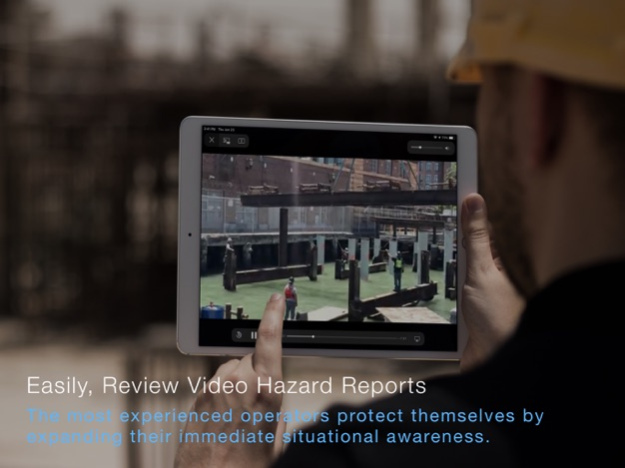SafetySpectrum 2.3.1
Continue to app
Free Version
Publisher Description
"Paperless, Remote, Assistive Safety App. Now with Support for iOS 17"
Mistakes happen at work every day. Protect yourself and others from systems that fail to tolerate mistakes.
Person
|
Asset –– [Risk] –– Hazard
The most experienced operators protect themselves by expanding their immediate situational awareness. Mapping and continuously updating everyone’s knowledge about new and changed hazards in a System, can reduce risk when people are working in the vicinity of the hazards. Expand a System's SafetySpectrum by mapping Journals of safe work practices and technical knowledge too. Meaningful safety is a spectrum of learning events.
SafetySpectrum is a hazard prevention and control app that safety professionals use to remotely protect a workforce at scale by mapping videos of visible and hidden hazards. This visually mapped, paperless, location based safety knowledge helps operations teams to stay aware of and manage risk 24/7 even when safety professionals and subject matter experts are not always there. SafetySpectrum also maps video journals of safe work practices and technical knowledge required to safety perform critical tasks. Learning Organizations with just and safe cultures use SafetySpectrum go beyond compliance.
In the Vicinity Map
Reduce risk by continuously updating everyone about new and changed hazards in a system.
Video Hazard Reports
Reduce risk by continuously updating everyone about new and changed hazards in a system.
Digital Collaboration
Up & Down voting, flag a concern, invite to watch/review. SafetySpectrum's digital collaboration architecture enables remote work.
Review Tracking
Got some down time later? Continue reviewing video hazards you started watching. Keep track of the ones you have already reviewed.
Paperless Hazard Reporting
Job sourced reporting to pull hazard knowledge at scale from those most familiar, by uploading video hazards with nothing to write down.
Paperless Hazard Reporting
Job sourced reporting to pull hazard knowledge at scale from those most familiar, by uploading video hazards with nothing to write down.
It's Time To Digitalize Your Protection
Download the SafetySpectrum app, create a private Community of Practice (CoP) and start remotely scaling protection accross the CoP…
Protect them even when your not at the job site.
Jan 23, 2024
Version 2.3.1
What's New in Version 2.3.1
• Bug Fix: In-The-Vicinity Map: Found and Fixed Memory Leak.
• Bug Fix: In-The-Vicinity Map: Searching items on map that are missing descriptions no longer crashes app.
• Bug Fix: In-The-Vicinity Map: Tapping Play Button on newly uploaded elements (journal, hazard) to the map now properly plays video of the element.
• Security and Performance Improvements
About SafetySpectrum
SafetySpectrum is a free app for iOS published in the Office Suites & Tools list of apps, part of Business.
The company that develops SafetySpectrum is OpCon Technologies. The latest version released by its developer is 2.3.1.
To install SafetySpectrum on your iOS device, just click the green Continue To App button above to start the installation process. The app is listed on our website since 2024-01-23 and was downloaded 3 times. We have already checked if the download link is safe, however for your own protection we recommend that you scan the downloaded app with your antivirus. Your antivirus may detect the SafetySpectrum as malware if the download link is broken.
How to install SafetySpectrum on your iOS device:
- Click on the Continue To App button on our website. This will redirect you to the App Store.
- Once the SafetySpectrum is shown in the iTunes listing of your iOS device, you can start its download and installation. Tap on the GET button to the right of the app to start downloading it.
- If you are not logged-in the iOS appstore app, you'll be prompted for your your Apple ID and/or password.
- After SafetySpectrum is downloaded, you'll see an INSTALL button to the right. Tap on it to start the actual installation of the iOS app.
- Once installation is finished you can tap on the OPEN button to start it. Its icon will also be added to your device home screen.